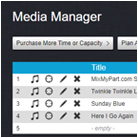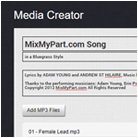Media Manager
Allows you to manage your media with features and options like: Launch, Link, Edit, Delete, Title, Password, Date Posted, Hits, Active, and Plan Assignment.
Once media is deleted, the associated files are permanently deleted and the link will display a "Removed Content" page instead of your media. You can also make media inactive so it stays in your library but will behave like a removed link.